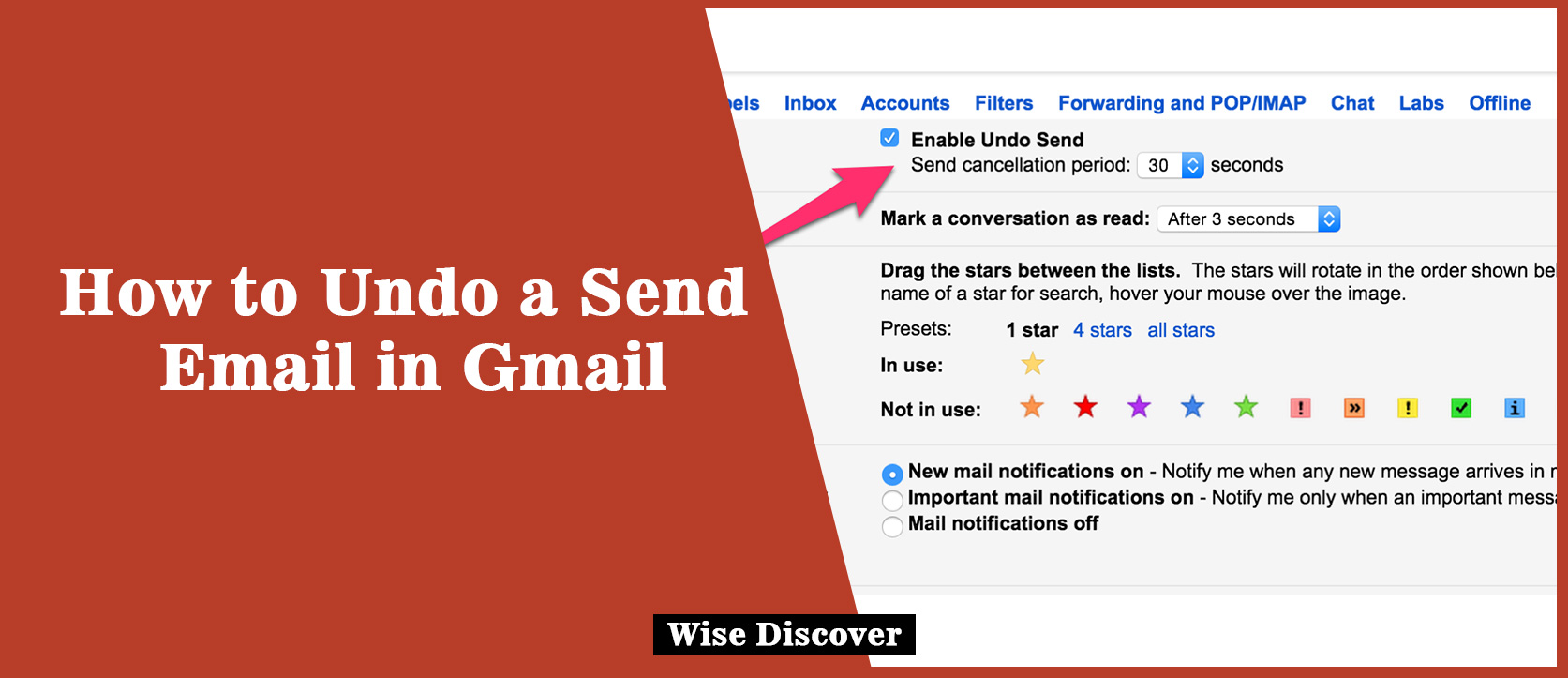You may send an email to a wrong person or you may regret after sending any such email upon which you feel shame or send any mail in aggression to someone or also you send an email without attachment which is a necessary part of the mail. A solution of all such problems is now available you just hav to know How to Undo a Send Email in Gmail to any person you don’t want or any other issue due to which you do not want the second person to have your email.
The Gmail user must have to be familiar with the feature of the Google “lab undo send feature”. If you are the Google client and uses Google apps for your work then you should have the access to Google feature of undo send mail. Though it is the unique feature of the Gmail there are also some limitations in the undo sent features of Gmail.
How to Undo a Send Email in Gmail:
There is a time limitation in recalling back the send mail, which is this option is available just for some seconds.
To apply the undo send message feature to your Gmail go through the following steps:
- Firstly look at the top right side of the Gmail screen and click there on the “Gear” icon.
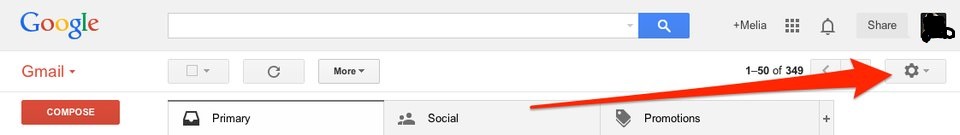
- A drop down menu will appear. Select “Setting” in that menu.

- In the setting select “general” tab.
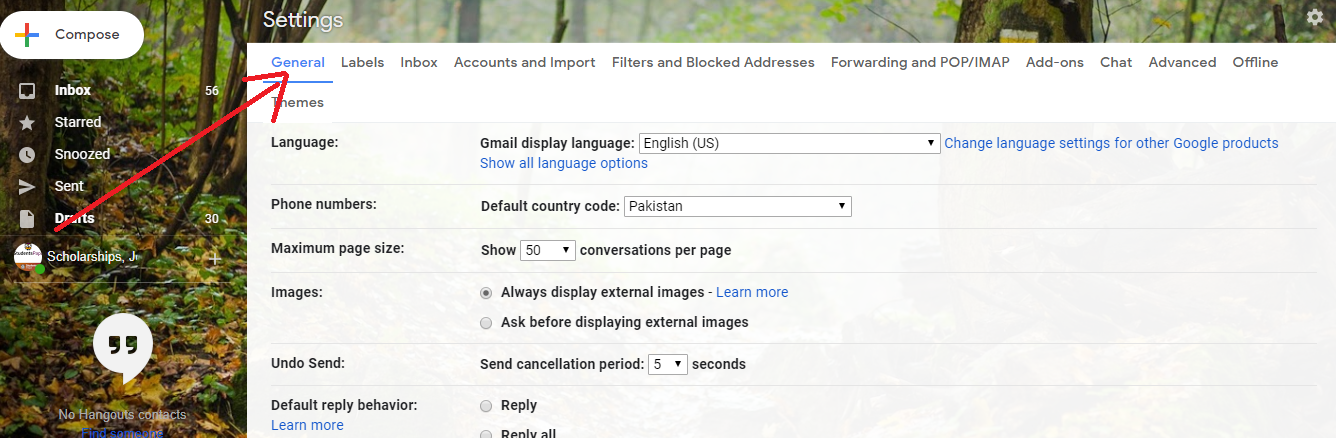
- Go to “Undo Send”.
- Look for the “Enable Undo Send” button.
- Dropdown menu will appear showing the time range for undo a send a message from 5 to 30 seconds.
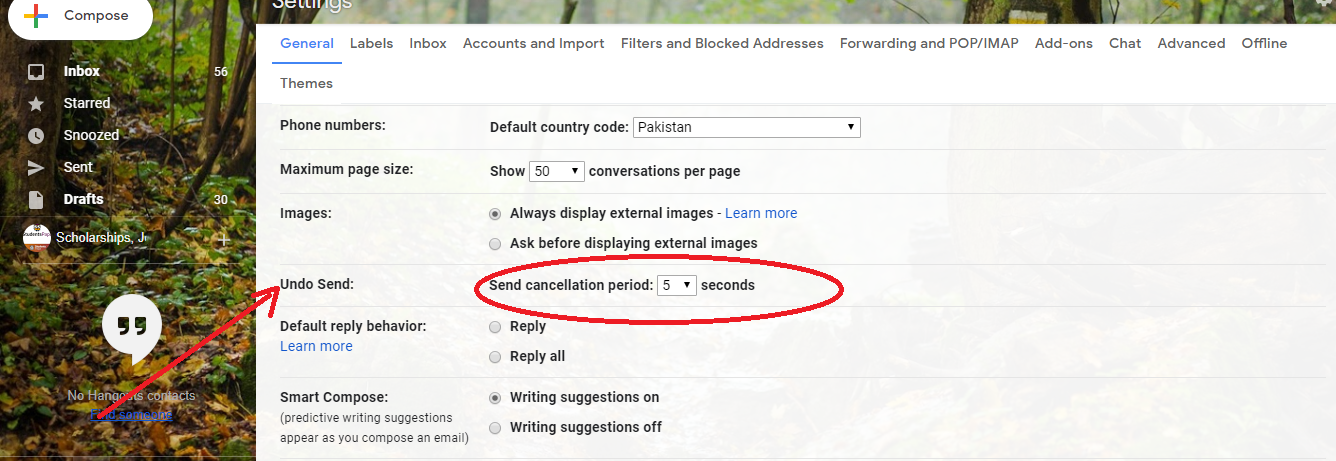
- Select the one time option in that menu according to your choice.
- Scroll down and at last click the “Save” button to save the changes you had made in the setting.
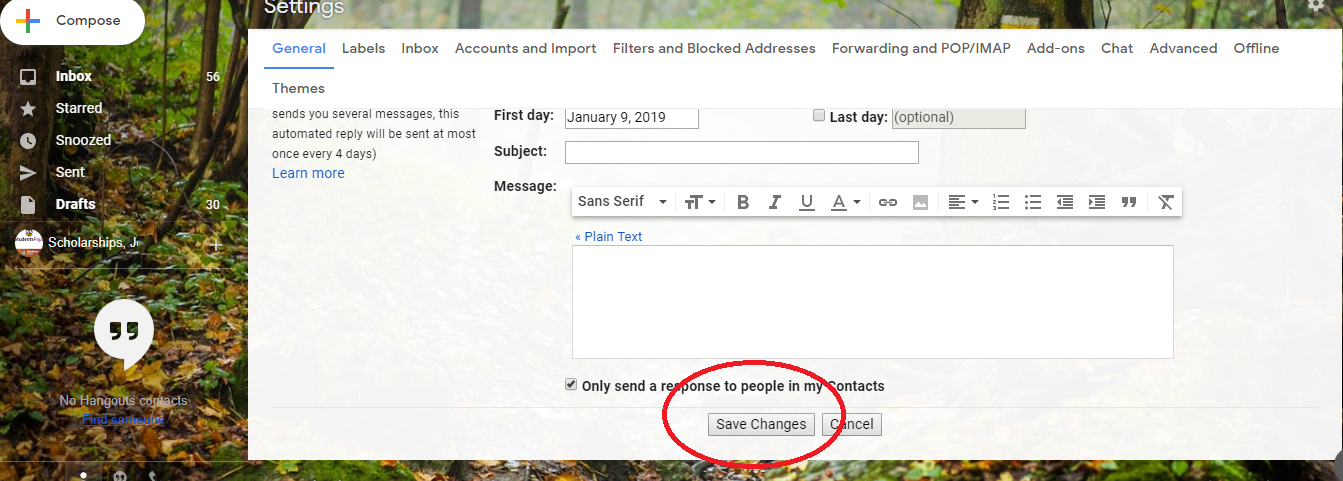
This was how to Undo a Send Email in Gmail
After setting the Undo Send feature conditions, an option your appear on the Gmail screen after sending every mail for the time you are selected. But one should keep in mind that this option will only e appear for the selected time and you have just only that few seconds to undo a send email. Once this time over’s you will not be able to recall that specific message.
How to Create Twitter Account 2019
After sending a mail “your message has been send. Undo. View message” option appears on the top of the screen for maximum of 30 seconds. Click on that Undo option when you have to stop the sending of the message. The undo message will be there in draft option of the Gmail from where you can edit your message and can also delete it completely.