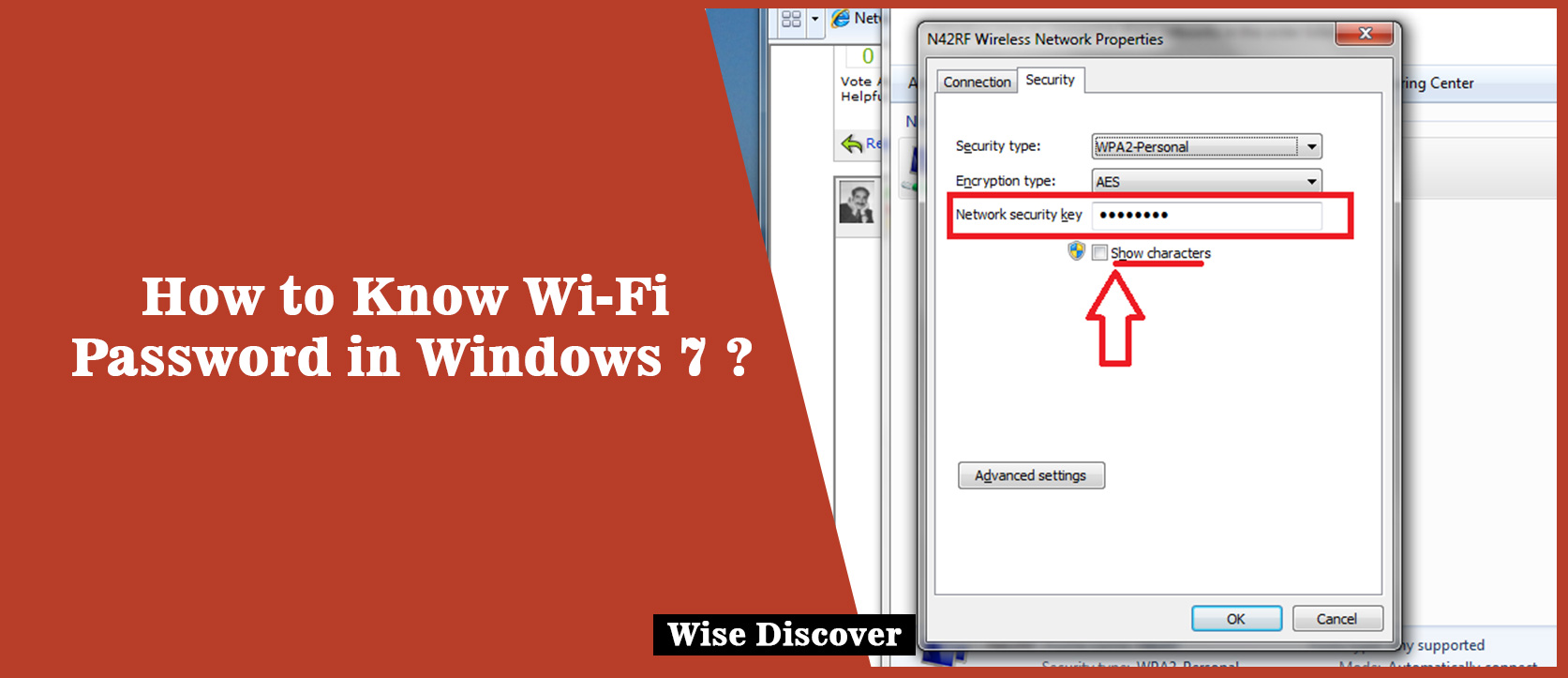So, you want to know about the way how to know wifi password in windows 7?
In this article I am going to make it so simpler so that you can know about your Wi-Fi password easily.
The first thing is that if your router has a default password and no one has changed it yet so you can manually check the password from modem.
If someone has changed so then you can’t check it directly from the modem, but yes you have an option to reset it.
After you reset the password then automatically it will be the one written on the modem.
Now you might be thinking that how to reset the password of router so then continue reading the article.
How to Reset the Password of Router?
Resetting the password of a router is as easy as ABC.
Just have router in your hands, look at the back side of it, you will see there will be written Reset, Press Reset button for at least 10 seconds.
After that restart the router, now you can access your wifi using default password.
But wait!
Remember on thing, before you reset the router, make sure you have change default password at least once.
Because if already you are using default password and you reset the modem then it can create a problem.
Now once again obstacle,
You might be thinking now that how you will know that what was the default password so you can know it by using one of four very easy methods.
1. Read Your Router’s Manual:
Have a glance at the manual of your there you can find what the user name and password are.
If you are the one who never keeps the manual so then you can google the manual of your router by entering your router’s model number “manual”.
2. Try mostly used password and user name:
Most of the time default password is admin. Just leave the user name blank and enter “admin” as password.
There are 99% chances you will get access to your wifi.
See Also
3. Look for the sticker on router:
The easiest way is to look password from the sticker attached at the back side of the modem.
4. Visit Routerpassword.com:
This website provides you the list of default user name and passwords of different routers.
So, must try default password before you reset the router. After checking you can reset the router to its factory default settings.
Now coming back to our main topic and that is
How to Know Wi-Fi Password in Windows 7?
The easiest and quickest way to change password on window 7 is explained below with pictures.
Step1: Go down at the right corner of your desktop, and click wifi icon.  Step2: After that, a list of different wireless connection network will appear. What you will have to do is “right click” on the wifi connection you have connected to.
Step2: After that, a list of different wireless connection network will appear. What you will have to do is “right click” on the wifi connection you have connected to.
Step3: After that again you will see a drop-down menu, select “Properties” from there.

Step4: After you click properties the section as shown in the screenshot below will appear. Select “Security” from this section and the password is “Network security key” You can make it visible once you check “Show Characters”.
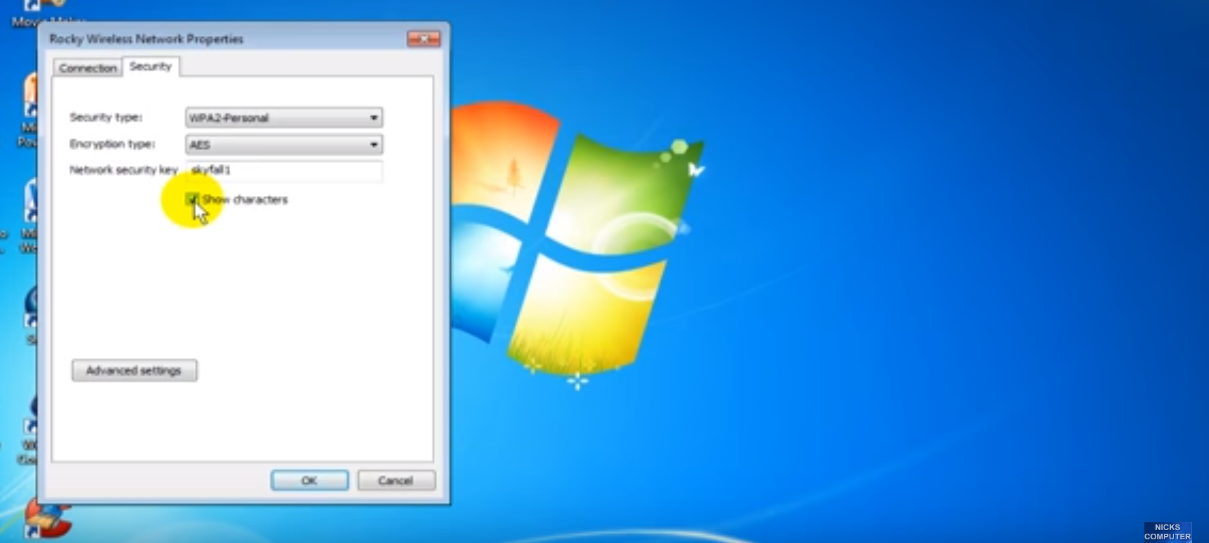
Step5: Once you note the password so uncheck show characters so that they change to password type once again.
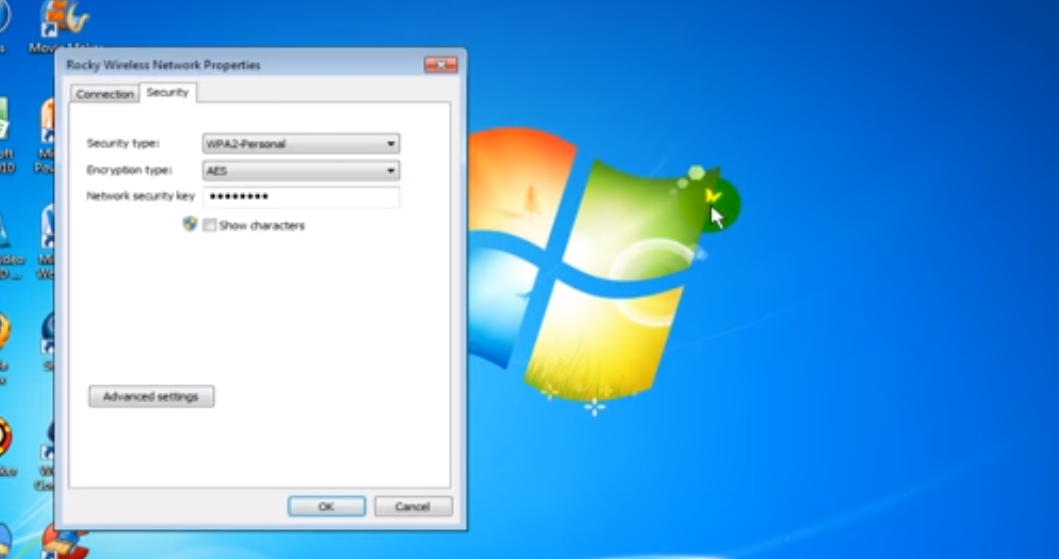
This was all about ways to know default password of you Wi-Fi router, how to reset Wi-Fi router and finally how to know wifi password in windows 7?
If any one of you is using another operating system and don’t know how know your password from that operating system so stay tuned.
Because there is so much to share with you.
In case of any confusion about any technology related stuff, do not hesitate to comment below.
We will be there to answer.
Thank you!
Have a good day.
Below is the video that guides step by step about the procedure how to know wifi password in windows 7?
https://youtu.be/nw9BVK_jmGc